Product Update: EDI integration, credit limits for customers, improved site loading time, and more
%20(1).png)
The Ultimate Guide to Marketing for Wholesalers
The Essential Guide to Virtual Trade Shows for Wholesalers
.png)
We’re constantly working on our product to make your daily workflow more productive and efficient and your experience with your B2B Wave eCommerce platform effortless. Here are our latest product updates.
New EDI integration

Great news: We’ve partnered with Jitterbit to connect your data sources, like your ERP and CRM systems, quickly and effortlessly with your B2B Wave eCommerce platform through a single integration. Now, we can support you in simplifying your processes, reducing costs, eliminating errors, and improving your productivity with Jitterbit. Did we pique your interest? Discover how the EDI integration works on B2B Wave.
Please get in touch with our support team to learn more about how our Jitterbit integration works.
Storefront
Back-in-stock notification
Enable back-in-stock notification to let customers opt to receive an email notification when trying to place orders for products no longer in stock. Learn about this exciting new feature.

Show customers the sales rep(s) supporting their account
Allow customers to see their assigned sales rep(s) by accessing your storefront’s “My Account” menu.
Guest price list
Choose which price list site visitors can see product prices for, without logging in to your B2B store, instead of the product’s MSRP price.
Improved site loading time
We’ve adopted the WebP format for product images, allowing your site to serve high-quality photos with a much smaller file size. As a result, your B2B store loads faster.
Integrations
All integrated accounting systems
Generate order invoices automatically upon assigning orders a specific status (e.g., Being Prepared).
QuickBooks Online
1. Create invoices, including service items, using the B2B Wave and QuickBooks Online integration.
2. Opt to send additional order information to QuickBooks Online custom fields.
Xero
Update invoice balance when customers make partial payments for orders.
Zoho Inventory
1. Create sales orders in Zoho Inventory when sub-customers submit an order using their parent company’s data.
2. Match products in Zoho Inventory using their variant SKU when these are part of an order placed through your B2B Wave platform.
Shopify
Send customers’ names and emails to Shopify to match them with existing customer data.
Authorize.net
Allow partial payments for customers when confirming an order. This way, customers can select to partially pay for an order (e.g., 30%), and you can charge them the remaining amount later.
ShipStation
Choose to send additional order information to ShipStation custom fields.
Payments
Credit limit
Let big accounts and loyal customers place orders on your online B2B store using credit and make purchases and payments more flexible for them. Find out more about how credit limit works on B2B Wave.
API
Products
1. Update up to 100 product quantities with a single API request.
2. Update product weight using our API.
Orders
1. Include currency in an order’s XML response.
2. Update values for status_order_id, is_paid, paid_amount, payment_date, shipping_tracking using a PATCH request.
3. Fetch extra fields and order product notes using include_order_product_fields=1 and include_order_product_note=1 in the GET request.
Customers
1. Set customers preferred products using B2B Wave’s API
2. Create and update customer-related extra fields (i.e., Customer Edit and Customer Registration) with our API.
Admin panel
Products
1. Filter products by extra fields.
2. Create and manage product variants with more than two product options [beta].
3. Opt to exclude customers from accessing specific product categories and products.
Customers
Assign new customers to more than one default privacy group(s).
Orders
1. Show available quantity for ordered items when editing an order.
2. Duplicate an existing order through its dedicated page.
3. Filter orders by customer company activity.
Imports/exports
Products
Import and export related products. See our importing/exporting products article to learn how to do this.
Product customer prices
Update variant prices in bulk based on the product variant’s ID or code (SKU).
Customers
1. Update and import order confirmation and access history rights for sub-customers using the can_confirm_order and can_view_full_history fields
2. Import customers using the same email.
Orders import (admin)
1. Allow importing order-related extra fields (i.e., Order Products Edit and Order Edit (admin) types).
2. Send email notifications to customers when you import a new order by adding a “notify” column in your file.
Reports
1. Sales reps can now see the Sales reps and Customer performance reports through their dashboard.
2. Opt to calculate commissions based on gross profit margin.
Email templates
1. Show product variant images in the New order email notifications if these are available on your B2B store.
2. Personalize your email templates using two new liquid variables: order.paid_amount_with_currency and order.sales_reps.
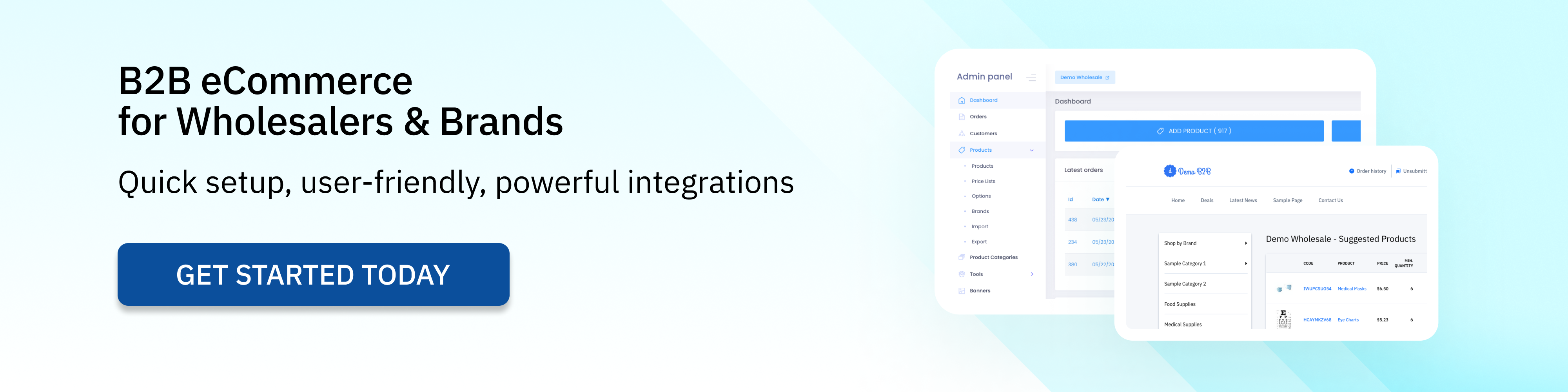

The Ultimate Guide to Marketing for Wholesalers
%20(1).png)

The Essential Guide to Virtual Trade Shows for Wholesalers
%20(1).png)






