How B2B Invoicing Automation Saves Money and Boosts Operational Accuracy


How long does it take you to process a single invoice? If you’re anything like the average organization, you’re spending around 11 days and $10 on each one. This tedious and costly process is using up your valuable resources—but B2B invoicing automation saves both time and money.
By automating your processes, you’ll also boost accuracy and compliance, improve supplier relationships, and stay in control of your cash flow. In this post, we’ll explore how B2B invoicing automation works and explain why it’s a must-have for your business.
How B2B invoicing automation works
B2B invoicing is often more complex than B2C. It involves larger transaction values, longer payment cycles, recurring payments, and various payment methods. B2B invoices tend to be more detailed, taking into account custom pricing and sales tax or VAT requirements.
Invoicing automation is a type of computer technology designed to save time and money to your accounts payable (AP) and accounts receivable (AR) teams. It takes care of repetitive tasks such as invoice generation, tracking, approvals, and reconciliation.
With an automated invoicing system, you can set up workflows for these tasks—for example, generating recurring invoices or converting quotes into invoices. The software will automatically cross-reference payments with invoices, log all transactions, and send reminders to customers with outstanding bills.
As well as flagging up discrepancies and providing insights into your business finances, B2B invoicing automation typically enables integration with your other accounting software and business systems.

Cost savings of B2B invoicing automation
One of the key advantages of automation is that it brings cost savings through improved efficiency. Here are three ways in which B2B invoicing automation does just that.
Reduction in operating costs
Automation reduces costs by streamlining all aspects of the invoicing process, boosting employee productivity, and freeing up your resources for higher-value tasks. It reduces approval time by auto-routing invoices based on predefined rules and generating reminders and escalations.
Automated electronic invoicing means faster processing, as well as trimming the costs of printing, mailing, and storing paper copies. (In the EU, e-invoicing will be mandatory from 2028, which is a good indication that the future is digital).
By reducing the need for manual labor, your employees can get more done in a shorter period of time. And they don’t have to waste time fixing errors, chasing payments, or handling supplier inquiries about payment progress.
Savings from reduced errors
Invoicing automation eliminates the need for manual data entry, such as creating invoices or copying information into your financial systems. Doing this manually often leads to mistakes such as duplicate invoices, incorrect customer information, or the wrong amount of sales tax or VAT.
The best software uses optical character recognition (OCR) to capture and extract relevant data from invoices in various formats. It can check for accuracy, and match the information with purchase orders and contracts to detect anomalies.
Reducing errors saves both time and money, and improves your relationships with suppliers and business partners. If you send out professional invoices and make payments on time, they may reward you with better deals.

Improved cash flow
Invoicing automation helps you stay in control of your cash flow and make accurate forecasts about future incomings and outgoings. It’s easier to generate invoices and give customers multiple payment options, which means you’ll get paid faster.
You can expedite payments to suppliers by offering early-payment discounts. Cloud-based business accounting software lets you approve invoices from any location, and process payments immediately.
Automated reports and dashboards make it easy to see what you owe and who owes you, and spot any problems quickly. For example, the system will auto-update your ledger when you receive a payment and automatically track outstanding invoices.
Boosting operational accuracy
We already mentioned that automation reduces errors, so let’s dig a little deeper into how it improves the accuracy of your invoicing operations.
Enhanced data accuracy and consistency
It’s vital that your financial records are accurate, not just for tax and compliance purposes but also to maintain professionalism and earn customer trust. Auto-generated invoices are always consistent, and automation standardizes the way you process them and record customer data.
With B2B invoicing automation, you won’t have to rely on human input to match invoice data with purchase orders and delivery receipts. The system will do this automatically, detecting duplicate or even fraudulent invoices and alerting you to unusually high amounts.
Real-time processing and tracking
B2B invoicing automation gives you full visibility into your invoicing process, allowing you to monitor progress in real time. This type of software lets you store all relevant “paperwork” in a digital format in one single platform, making it easy to access and search.
Centralized dashboards display the current status of all invoices and payments, and update your records instantly when anything changes. You’ll be able to track each invoice from generation to reconciliation, which improves your cash flow control and enables you to spot any problems.
You can also share the data with your partners, meaning you’ll have fewer progress queries to deal with. Plus, by integrating the software with your other systems, you can keep track of things such as returns sent back to suppliers.

Reduced chance of human error
When humans are responsible for manually entering data into a system, there are bound to be occasional errors. Unfortunately, with invoicing, these can lead to serious issues including late payments or damaged supplier relationships—and they require more effort to fix.
Humans may enter data in a non-standard way, leading to invoice duplication. For example, if one person types the invoice date as 06.11.24 and another person types it as 6/11/2024, the system won’t recognize these as the same invoice. But automated invoice capture solves this problem.
And because invoicing automation is part of a computerized solution, you’ll be swapping physical paperwork for digital documents. This instantly makes your organization more efficient—no more missing copies, or invoices being sent to the wrong department.
Key features of effective invoicing automation solutions
As well as being user-friendly and affordable, an effective invoicing automation solution should have the capabilities listed below.
Advanced analytics and reporting
As well as viewing progress and tracking invoices in real-time, you’ll need the ability to analyze and report on your performance. Look for online invoicing software that provides in-depth insights, helping you to make strategic decisions and identify opportunities for improvement.
For example, you’ll be able to spot patterns and common problems in your invoicing process and dig deeper into the causes of invoice failures and missed payments. Are these connected to a particular supplier, to a lack of information, or to communication issues?
Analytics tools help you to monitor key performance indicators (KPIs) for accounts payable and accounts receivable—including average time to pay, processing costs per invoice, and the percentage of invoice exceptions. You can also make accurate cash flow forecasts.

Security and compliance features
Any financial software must have robust security measures in place, including two-factor authentication, encryption of payment data, and fraud detection algorithms that pick up on unusual transactions or activities.
Online invoicing solutions help you reduce the number of people who have access to your information, letting you set and adjust user permissions as required. With a digitized system, data is automatically backed up and there are no worries about paper copies going astray.
It’s also essential that your automation solution keeps you compliant with relevant regulations, such as the Payment Card Industry Data Security Standard (PCI DSS) globally and GDPR in Europe—plus industry-specific regulations such as HIPAA in the US.
Customization and scalability
It’s important that your invoicing automation system is flexible enough to meet your unique business needs. Look for customizable reporting, the ability to create your own automation rules, and the capacity to handle multiple currencies and exchange rates.
Automation also gives you scalability, helping you to keep up with a growing volume of invoices and suppliers as your business expands. Increased efficiency means you can divert more resources to growth activities.
Cloud-based solutions enable unlimited storage and access from anywhere, making it easier to manage remote teams all over the globe. You’ll get further scalability and customization through smooth integrations with existing software such as payment platforms and HR tools.

Wrapping up
Whatever the size of your B2B organization, invoicing automation brings a ton of benefits. Your AP and AR teams will become more efficient, with cost savings generated by increased productivity. By automating repetitive tasks, you will provide a more rewarding experience for your employees.
Greater accuracy shows professionalism and helps you get paid faster, while the ability to approve invoices and make payments quickly strengthens your relationships with vendors. With an automation solution that’s flexible, secure, and feature-rich, you’ll be able to track every invoice and analyze performance to make further improvements.
Join fast-growing B2B wholesalers, distributors, and brands who are automating their businesses.
No one does B2B eCommerce like B2B Wave. We’re fast, intuitive, error-free, and integrate with your current stack.
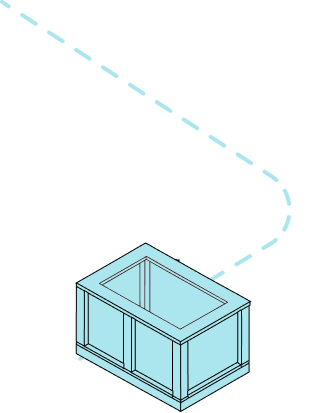
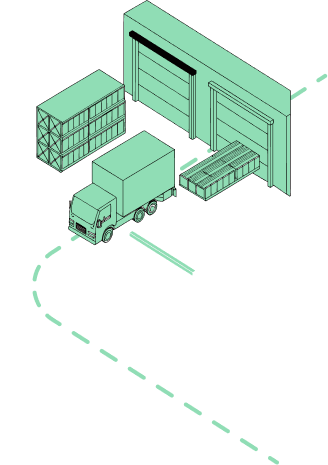
.png)
.png)







.svg)
.png)

.svg)