B2B eCommerce: How Do I Start and How Long Does It Take?
%20(1).png)
The Ultimate Guide to Marketing for Wholesalers
The Essential Guide to Virtual Trade Shows for Wholesalers
.png)
Creating your B2B portal may seem like a daunting task, but our step-by-step guide is designed to help you set up shop effortlessly and effectively.
We get it—you’re new to the B2B eCommerce block, and after months of browsing through the various solutions available, you’ve finally made the decision to close the deal on one. You should be celebrating, but instead, you’re feeling anxious about what seems to be a mountain that’s impossible to climb over. Fear no more! Why? Because our easy-to-follow, step-by-step guide below will introduce you to this new digital world and have you up and running in no time. Ready, set, go!
1. Start with what you’ve already got
While it’s true that a B2B eCommerce portal can provide a fertile ground upon which your wholesale business can grow and flourish, it’s important to establish a strong foundation before you start navigating the sea of endless possibilities a digital store provides you with.
What do we mean by that? Start setting up your online store by filling its digital shelves with your current offerings. For example, let’s say you’re a bakery wholesaler who currently sells cookies. As you set up your B2B eCommerce site, it’s exactly all the varieties of this sweet treat that you should highlight, even if you intend to broaden your product catalog in the near future.
The great thing about any B2B online store is that its space is made up of pixels, not bricks. This means you can change and adjust your offerings as well as your store’s overall structure, look, and feel any time you want.
2. Create your product catalog
Now that you know what to start with, it’s time to log in to our new B2B platform and start creating your product catalog.
To make your life easier, you can create a list of the items you currently have available. Also, make sure that all product variations (size, color, etc.) are included in this list. If possible, add a short description of each product. Remember: a good product description contains details about the product’s key features and how it can be used.

3. Organize and conquer
Now that you have a product catalog, it’s time to break down that catalog into categories. Product categories can be divided based on their brand or their function (e.g., dinnerware or decoration items).
Once you’ve assigned categories to each of your products, it’s time to decide whether you want those products to be public or private. This is also the time to create special categories that can be seen and accessed only by your VIP customers.
4. List your customers
Now that your store is set up and you’re ready to put the “We’re open!” sign on the door, it’s time to invite your customers.
Use the “listing method” to help you through this process. Here’s what to do: create a file where you store and update your customer details (name, company, address, email, etc.). Make sure this list includes their email address so you can automatically send out invitations through your eCommerce portal.
You might also find it useful to divide your customers into groups. You can group based on company activity, VAT, or sales tax. This is also a good time to create your price lists and assign your customers to them depending on their activity and product preferences.
This customer grouping will also be extremely beneficial for future marketing campaigns and for monitoring your sales activity.
5. Start your platform in beta mode
Keep in mind that you don’t have to invite all your customers to your new eCommerce store all at once. You can start by inviting just a few so that you allow yourself some time to get ahead of the learning curve. This will also give you time to adjust to your new digital reality and adapt your store to your needs and to your customers’ specific needs.
Once you feel comfortable with your new online store, you can fully launch your B2B eCommerce platform and keep your orders rolling in online 24/7.
How long does it take to set up your B2B portal?
You may be wondering how much time the setup process might take. It depends on how well you organized and listed all the information you need to upload to your online platform. Assuming you have everything you need, a 360° eCommerce solution should enable you to launch your B2B portal in just a few weeks if not days!
Eager to get your feet wet in the B2B eCommerce sea?
Sign up for your free trial of the B2B Wave eCommerce platform to get acquainted with the eCommerce universe and explore what our user-friendly wholesale ordering platform can do for you and your business.
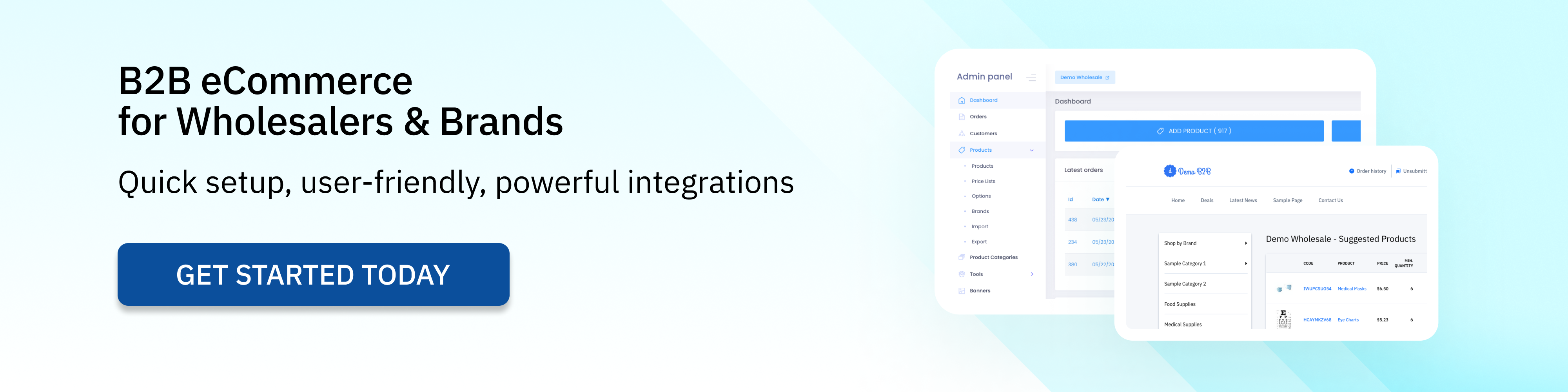

The Ultimate Guide to Marketing for Wholesalers
%20(1).png)

The Essential Guide to Virtual Trade Shows for Wholesalers
%20(1).png)







